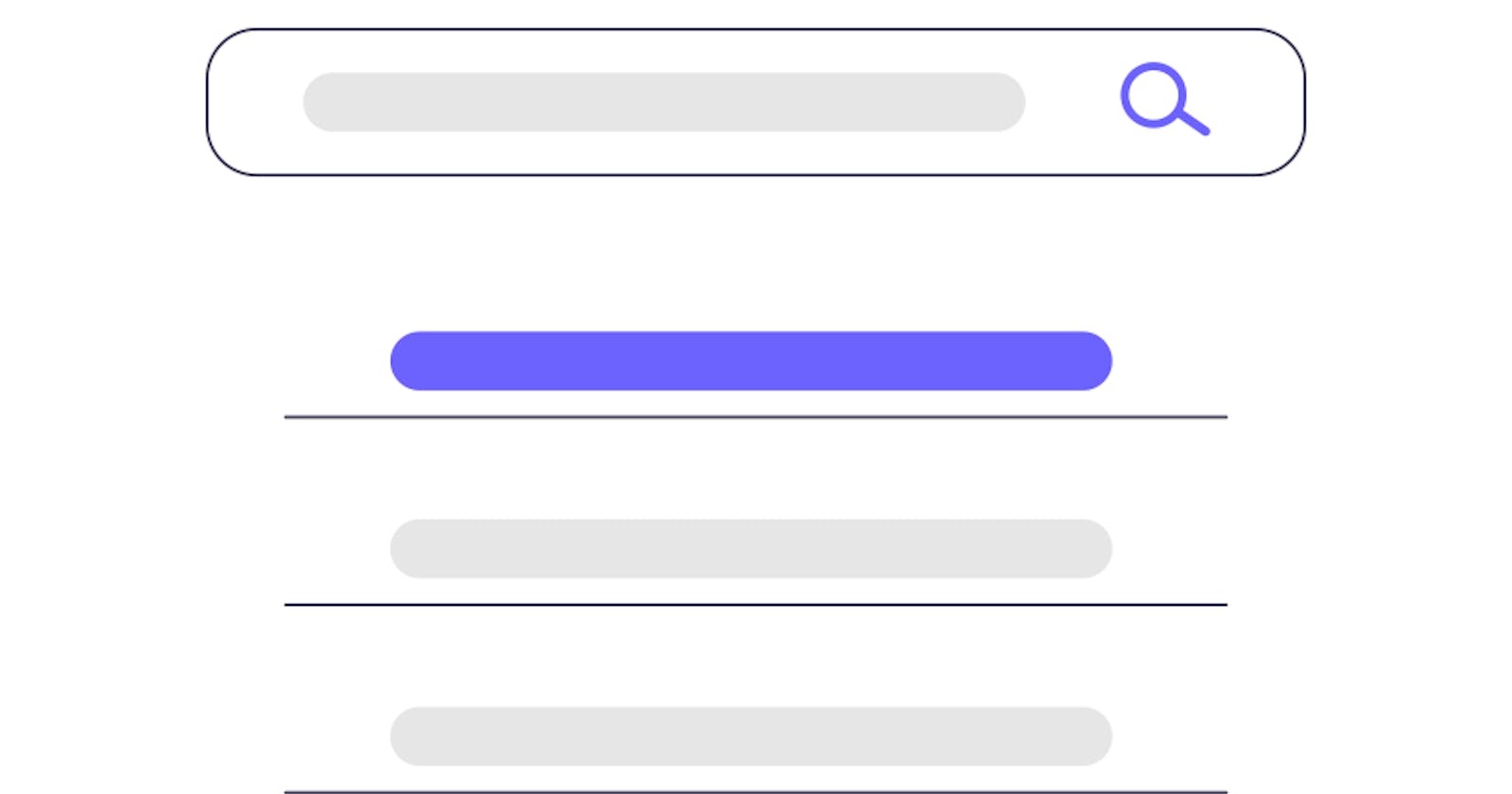Googling is one of the most important skills for every developer.
Let me show you how to get better at Googling.
Let's start!
1 . Use quotes to force an exact-match search:
"what is javascript"
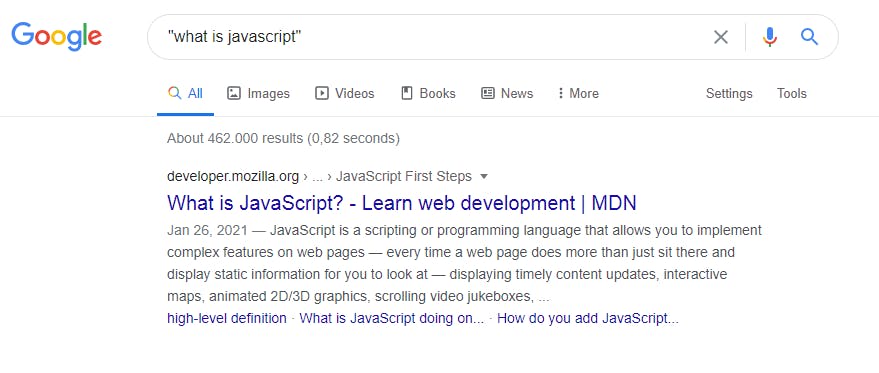
2 . AND operator will return only results related to both terms:
html AND css
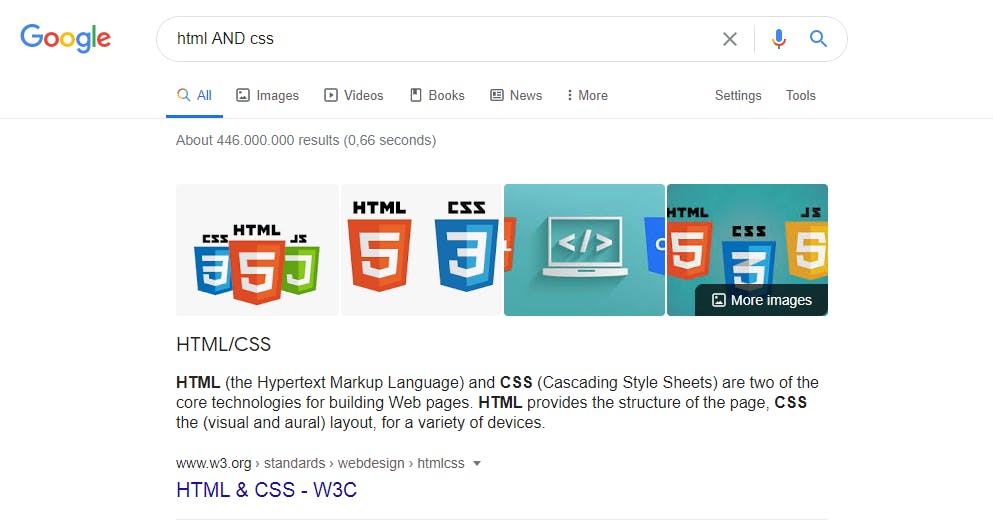
3 . You can use the OR operator to get the results related to one of the search terms
(javascript OR python) free course
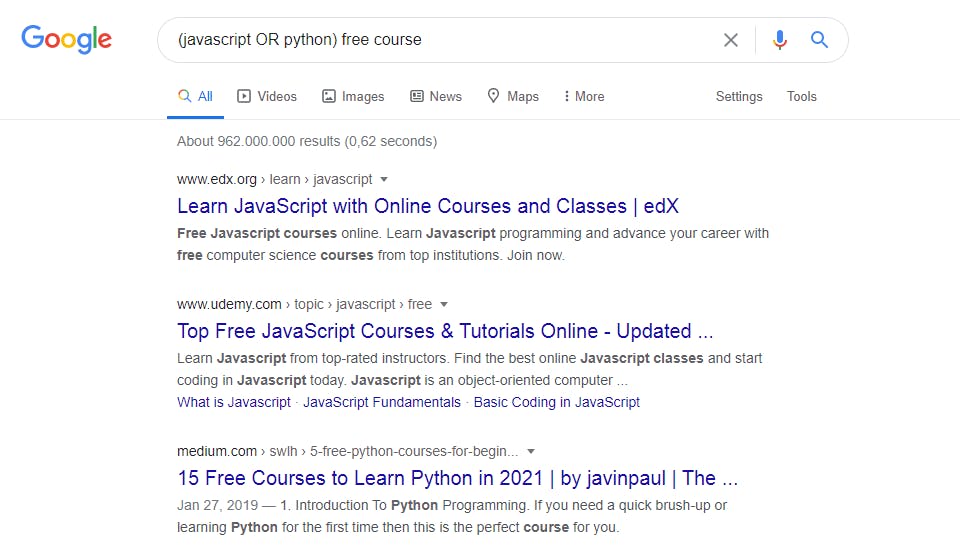
4 . - operator will exclude results that contain a term or phrase:
javascript -css
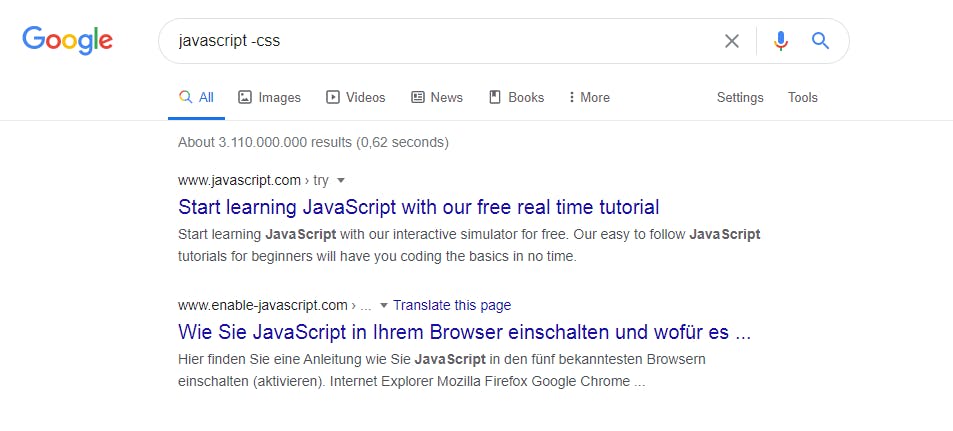
5 . You can use the (*) wildcards as placeholders, which will be replaced by any word or phrase.
"how to start * in 6 months"
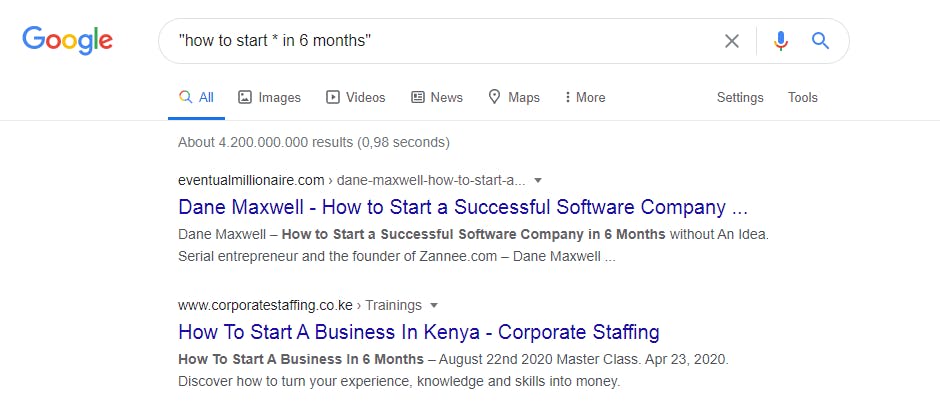
6 . Search inside a single website:
site:freecodecamp.org
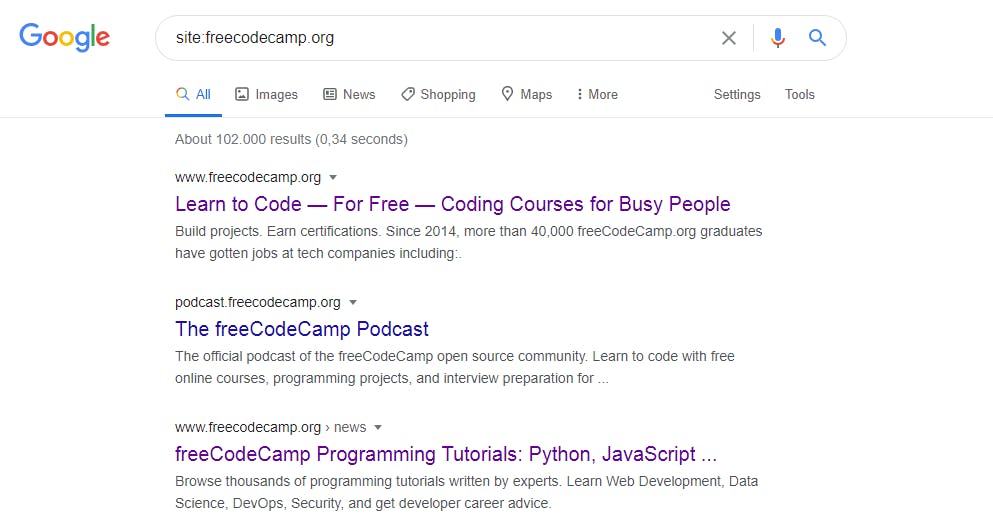
7 . You can also use a very useful feature that helps to find a specific file type.
filetype:pdf learn css
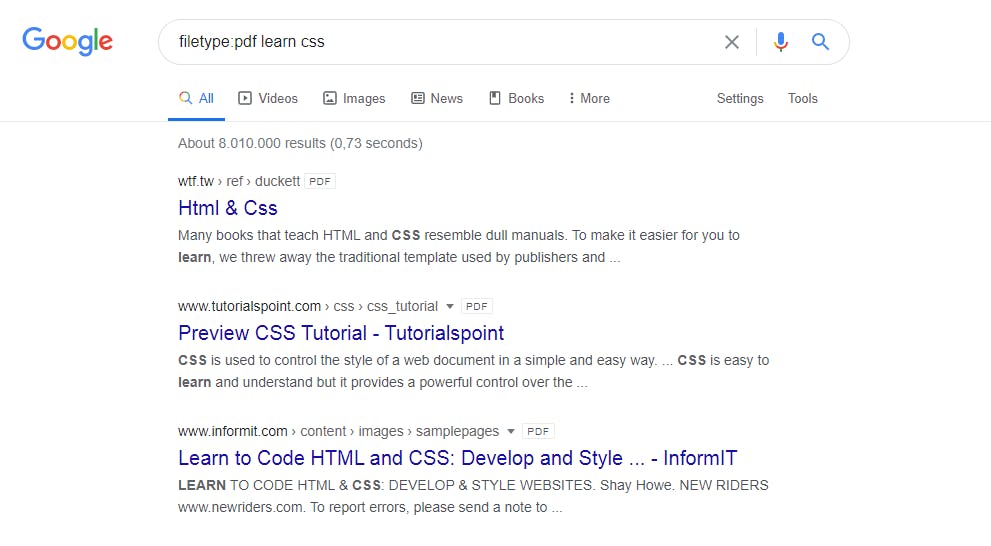
8 . Search for a range of numbers:
ecmascript 2016..2018
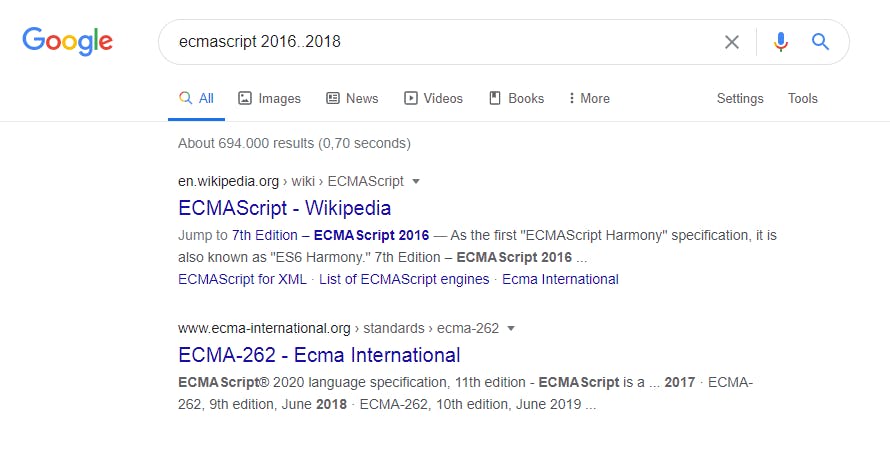
9 . Use the before operator to return only results before a given date
You must provide year-month-day dates or only a year. For example:
javascript before:2020
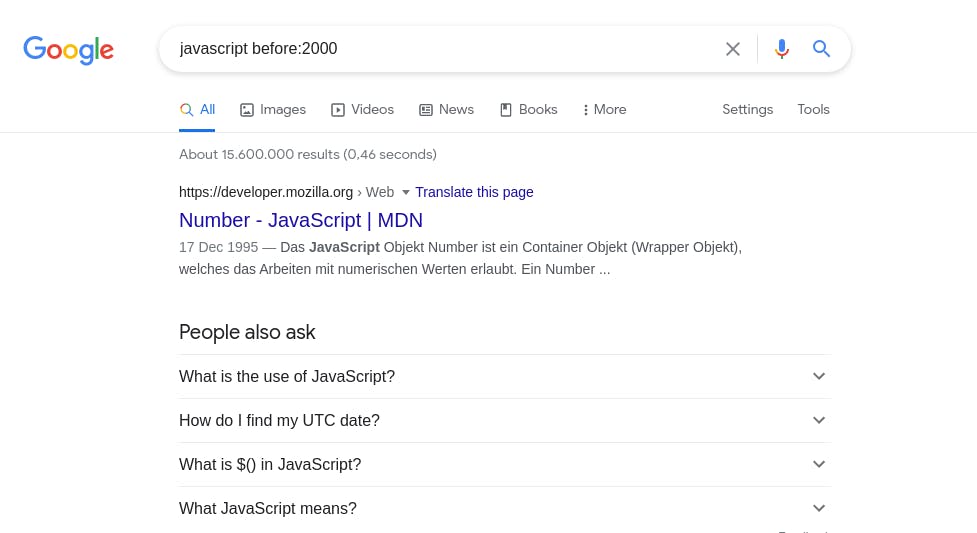
10 . Use the after operator to return only results after a given date
You must provide year-month-day dates or only a year. For example:
web development after:2020
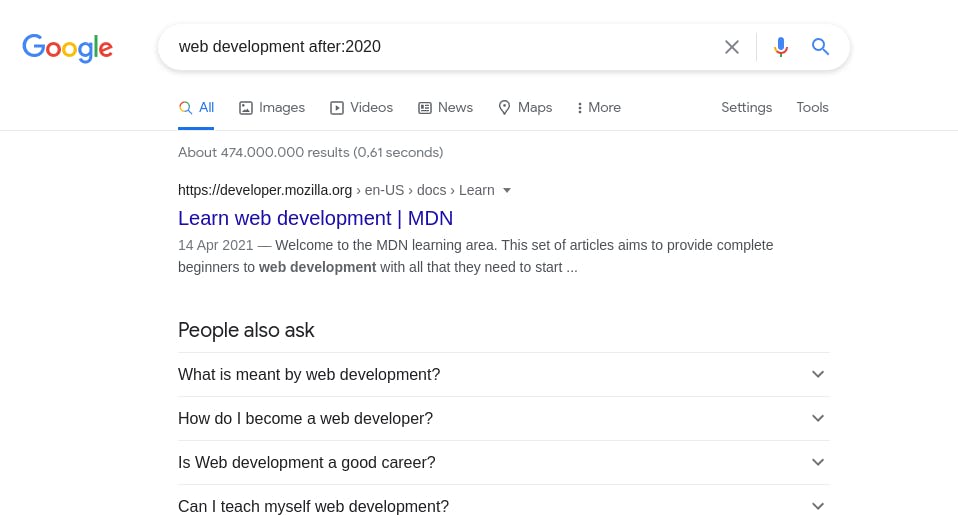
If you liked this article, be sure to ❤️ it.